Description
Install IPTV Channels on iPlayTV
You need install iPlayTV from Apple TV app store . it Cost 3.99 USD
App in app store : https://apps.apple.com/app/iplaytv/id1072226801
Then follow this steps :
Time needed: 8 minutes.
Install IPTV in iPlayTV on Apple TV
1. Select ADD Playlist
open iPlayTV and select Add Playlist
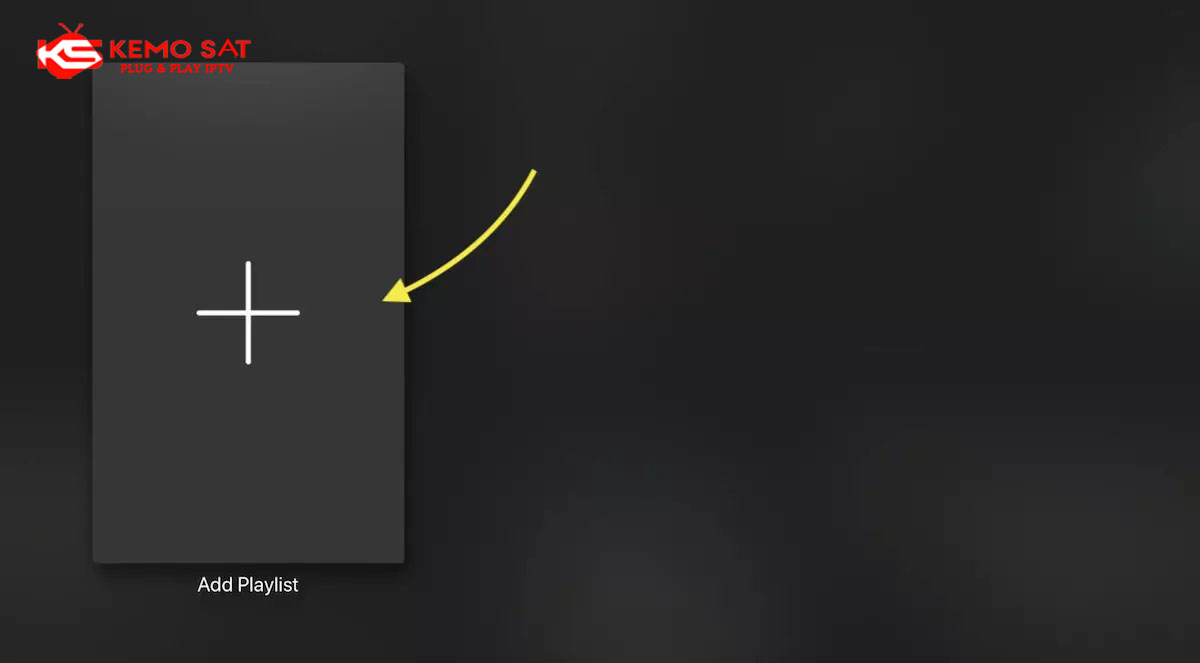
2. Choose Xtream Server
There are 3 ways to add IPTV list: M3U link (Remote playlist file) ,
Downloaded m3u list (Local file) and Xtream Server .
We recommend to use Xtream server method which provide
you more feature like EPG and play list auto update .
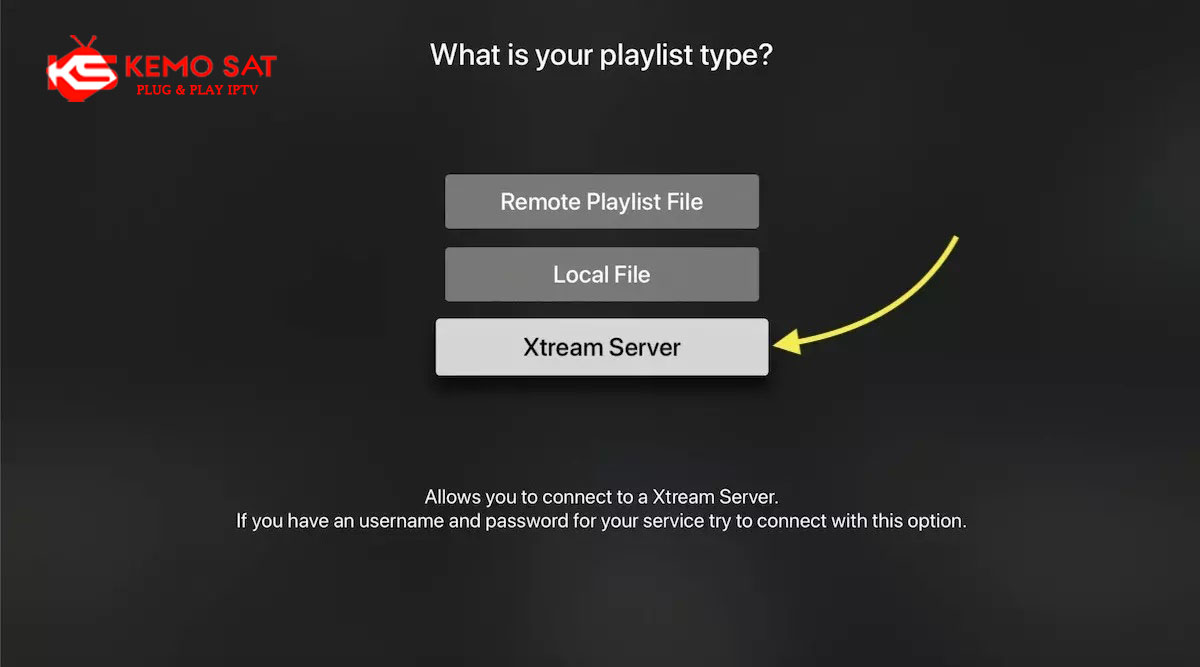
3. Enter Xtream server details
You need enter the Xtream server details : Server URL ,Username and password which provided by your IPTV provider .
You can Extract Xtream server details form M3u link too , Look at FAQs section below.
Note : you need enter a name for playlist , It can be any name ( install-iptv in this case)
Select Save
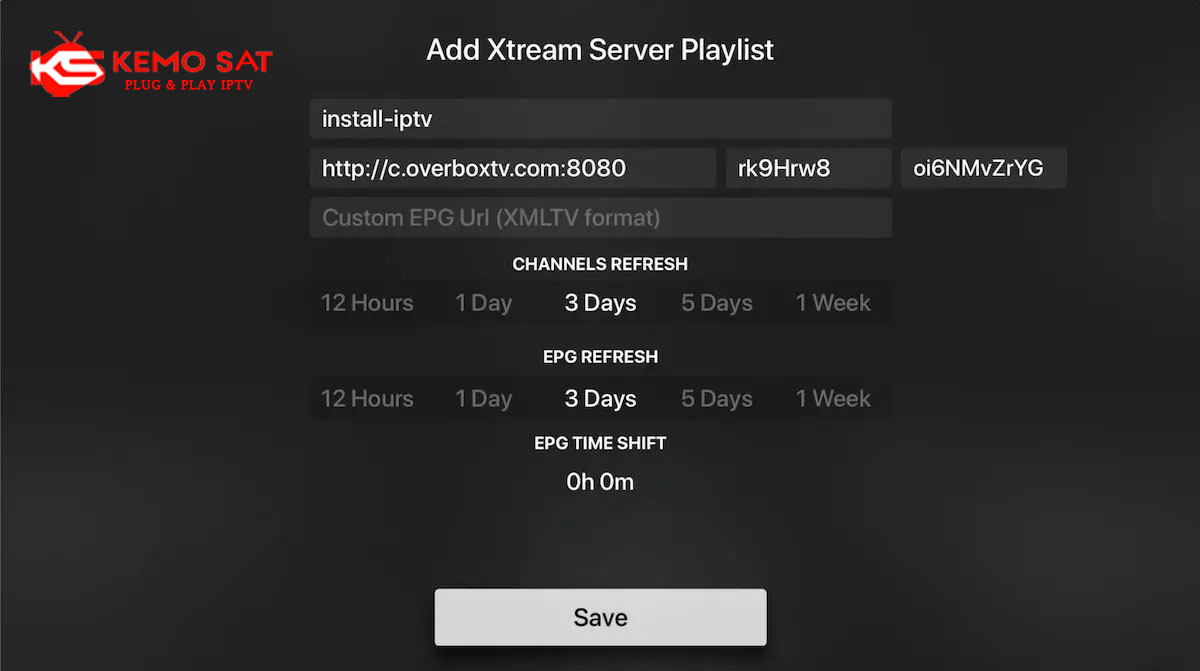
4. Channels and VOD loading
In last the playlist load channels, VOD and EPG informations.
Done
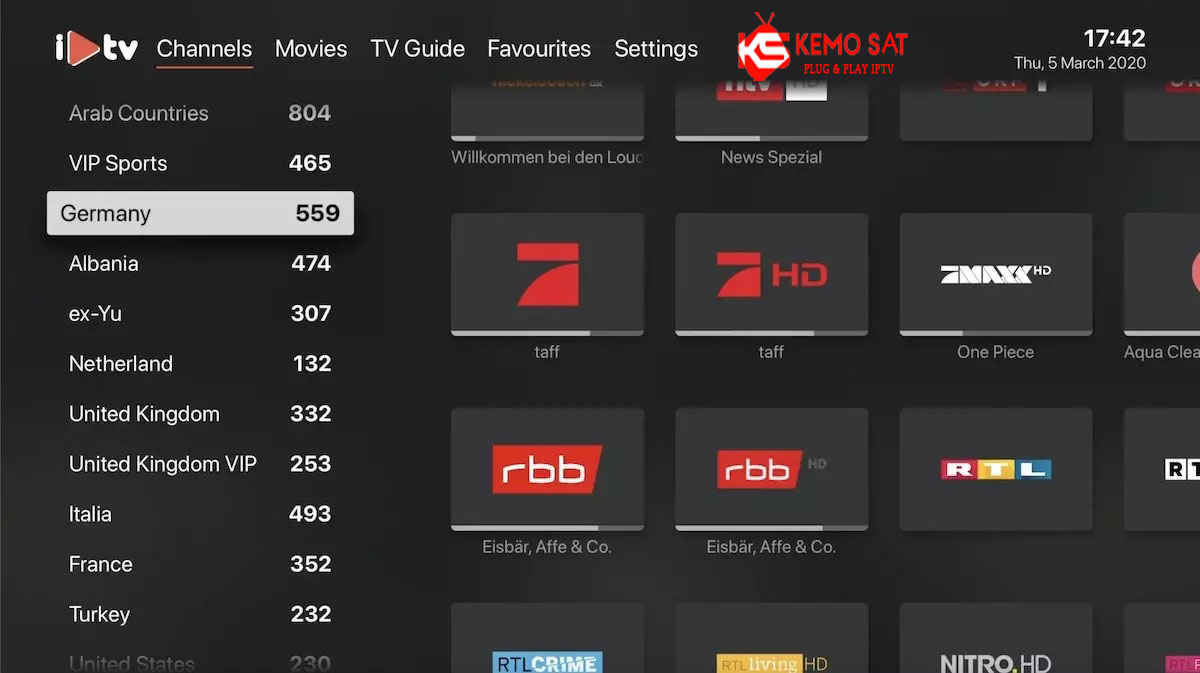
FAQs
How to find Xtream Codes details ?
You can extract Xtream Codes information from M3u link . look at this example:
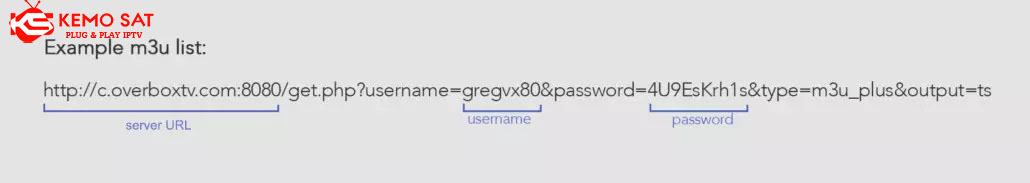
How to zapping channel list when a channels play ?
You can slide finger from left to right over remote control to slide zapping channel list .
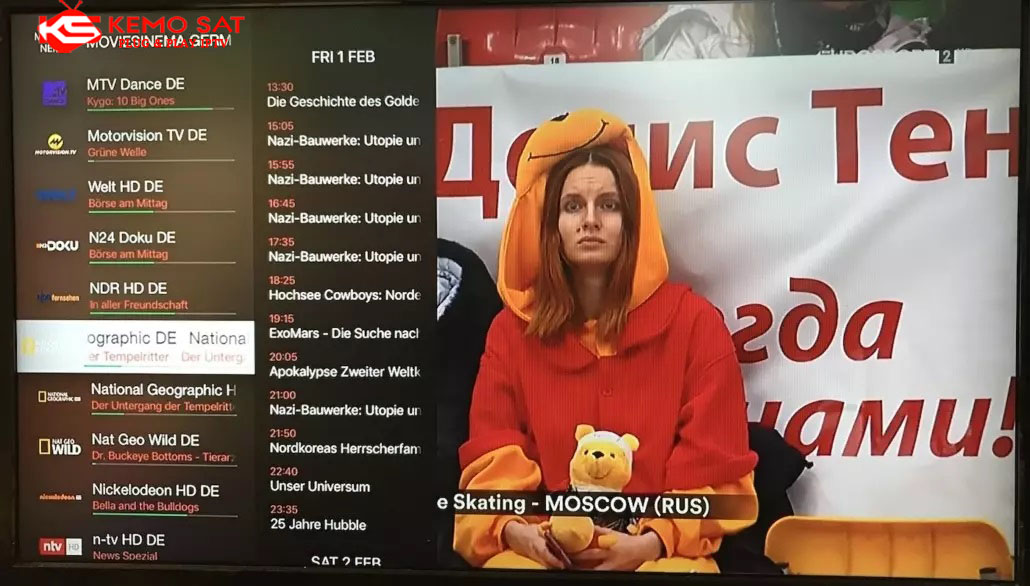
How to show current channel EPG?
Slide your finger from right to left over remote control .

Tags: IPTV on apple tv



Reviews
There are no reviews yet.